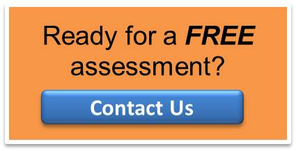Multi-Functional Video Conferencing Room Design: Things to Consider
When you design a video conferencing room, your main focus is probably the functionality of the room. But that doesn’t mean the room can’t be as comfortable and welcoming as every other room in the office. Integrating the video conferencing equipment into the room design will take attention away from the equipment unless you’re using it, elevating the room to more than “just” a video conferencing room, but one that offers a multi-function space that incorporates the overall design concept of the office and even your company’s branding.
Your color palette
One of the first things you should decide when designing your video conference room is the color palette. Determining that baseline will help drive the rest of the decisions in your design, and supports the visual that will ultimately tie the concepts together. The right color palette will make the room feel coordinated and comfortable to work in.
Neutral shades, such as beige, work well to keep the focus on the video conferencing equipment and promote a good work environment. Pale tones, such as a pale gray, don’t strain the eyes or distort the colors on the video images. Once you decide on a color palette, use it as a reference for the design of the room to make sure everything coordinates well, including your video conferencing equipment. With so many choices of finishes and designs, your equipment can be as much a part of the design of your room as anything else.
Your furnishings
When you choose furnishings for your room, remember that they can impact the video quality. Just as you want to keep the color palette neutral to keep from straining the eyes, furnishings should be minimal.
The wall finishes can be paint, paper, or fabric, but should be flat or semi-flat to reduce glare. There should be minimal texture, if any at all. And any patterns should not be small or busy, and tone-on-tone rather than multiple colors. This will help keep the video image from appearing distorted or appearing to flicker. Along with this, any wall hangings near the video equipment should not have reflective surfaces, such as glass over them, to reduce glare.
If you want to blend your video conferencing equipment into the room design, your furniture choices can help. This is especially significant for multi-function rooms. Cabinets that coordinate with the conference table can hide video conferencing equipment when it’s not in use. This can also help keep the room looking “cleaner” by hiding tangles of cords connected to the equipment.
Additionally, how you arrange the room can help bring it all together, too. For a room used exclusively for video conferencing and digital presentations, the room can be arranged to maximize everyone’s view of the video displays; a horseshoe configuration is most effective and also sets the tone of a more formal presentation space. If the room is used for other purposes, it should either be conducive to those purposes, or easily rearranged for other uses. For example, the forward facing chairs in a room used for video training can be repositioned into a circle for team building sessions. The furniture pieces you use in the room should reflect the reason for the room while offering some easy-to-transition alternatives.
Your video conferencing room doesn’t have to feel like a video conferencing room with stark walls and lots of equipment dominating the space. By incorporating the equipment into the design of the room, and even hiding cords and some equipment in cabinets and other furniture pieces, you can utilize your equipment for video conferences, presentations, and for video training in a space that feels comfortable and efficient in the office.
Example furnishings
You can find some excellent furniture for your video conferencing room from one of our vendors VFI here. They have furniture for both conference room tables and smaller "collaboration" situations too. Many clients don't consider that if you are using the table for video it will be important for the camera to see everyone. Standard conference tables don't take this into consideration and should be avoided if possible. Using furniture from vendors like VFI that are made specifically for video conferencing help to make sure your room is as functional as it is nice looking. In addition to furniture the equipment is important too. We like both Polycom and ClearOne solutions for these kind of rooms. Polycom's Eagle Eye uses two cameras a microphone system that it allows the camera to automatically follow and zoom in on different people as they are speaking.